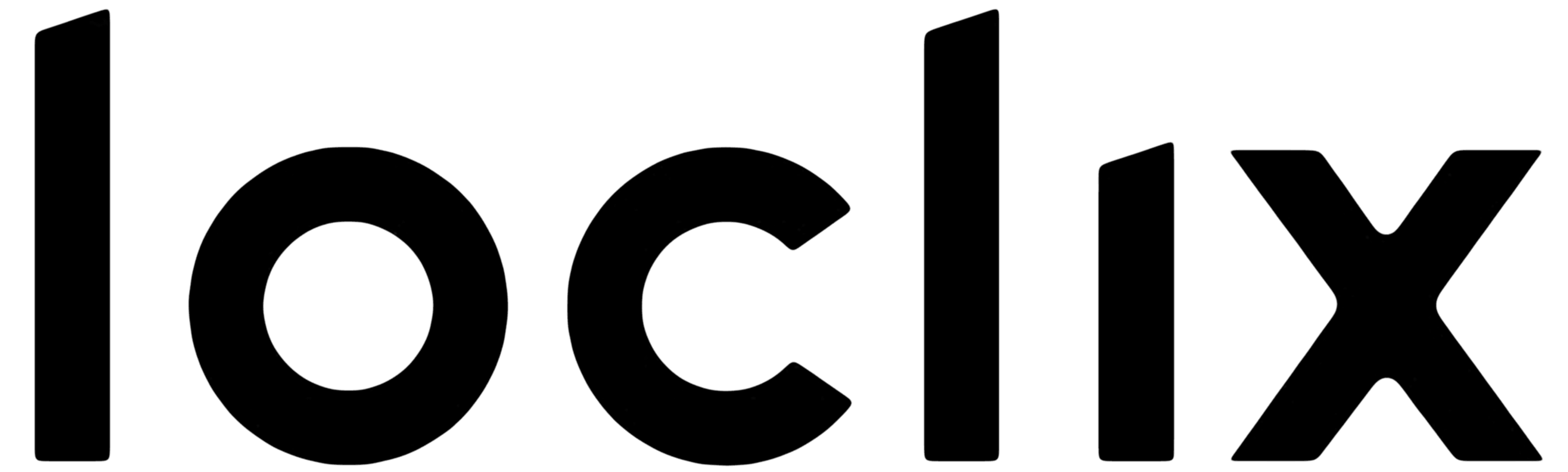The MTU (Maximum Transmission Unit) is a numeric value that defines the maximum possible size - in bytes - of a network packet.
It's pretty important that this value is properly set on all machines to avoid performance degradations (due to fragmentation) or other network related issues.
On our network, you can use the following values:
- IPv4 MTU: 1500
- IPv6 MTU: 1280
Now let's see how to verify that these values are properly set.
For Windows OS
IPv4 Configuration
By opening the cmd and typing in the following command netsh interface ipv4 show subinterfaces, we can verify the current value.

It looks to be wrong, at 1200 bytes. To correct this, we'll use the commandnetsh interface ipv4 set subinterface “Ethernet 3” mtu=1500 store=persistent
(Pay attention to "Ethernet 3" as it may differ in your specific case).

Now, if we verify once again, the value should finally be correctly set to 1500.

IPv6 Configuration
For IPv6, the commands are basically the same, but we'll be acting on the ipv6 interface instead, as shown here:
netsh interface ipv6 show subinterfaces

In this situation the value looks to be wrong as well, as you can see. On IPv6 it must be 1280, so let's set it accordingly.netsh interface ipv6 set subinterface “Ethernet 3” mtu=1280 store=persistent

And finally, let's verify what we've just done