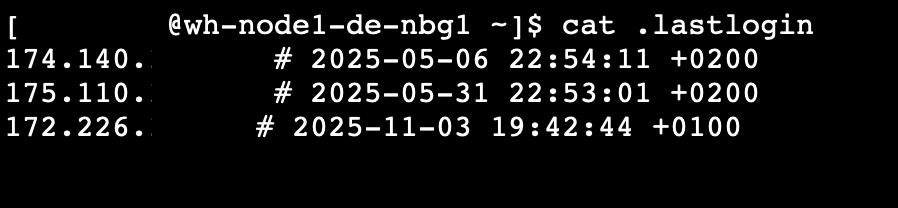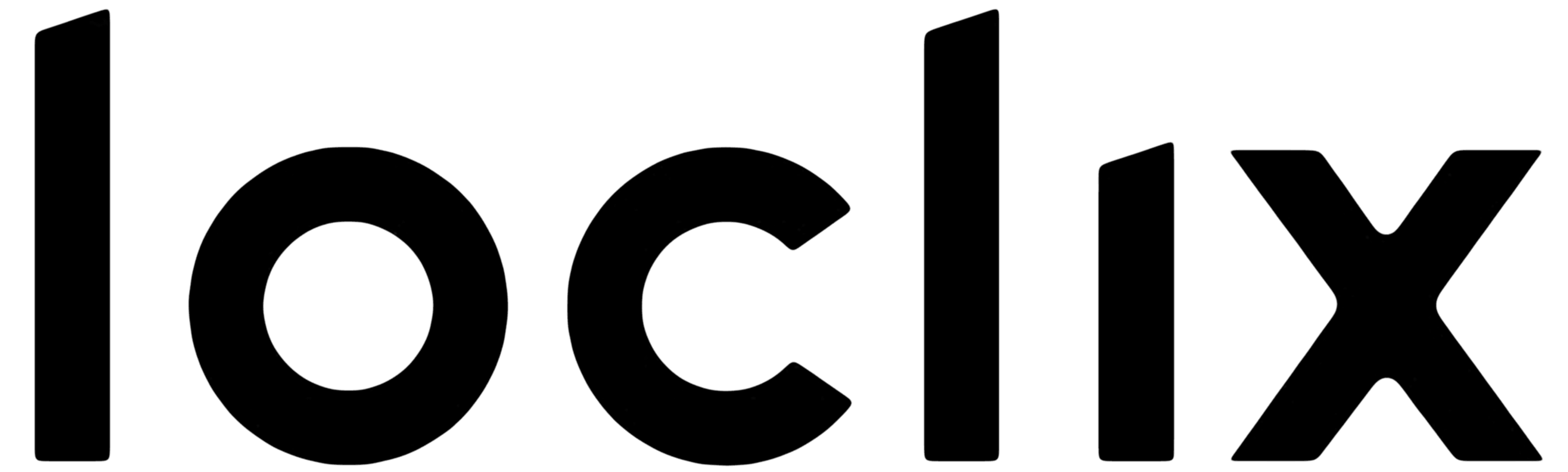It may be important at times to check who historically logged onto your panel. This task is fairly trivial, you will find the .lastlogin file at the root of your user directory.
How to check via GUI/Web Interface
One of the ways to check the contents of the .lastlogin file, is through the cPanel web interface, which you can reach either via its direct link/login (eg. wh-node1-de-nbg1.loclix.io:2083), or by using the single-click login button that you can find inside of your customer portal, in the Product Details section.
Assuming that you're logging in through the direct link, you'd be presented with the following interface
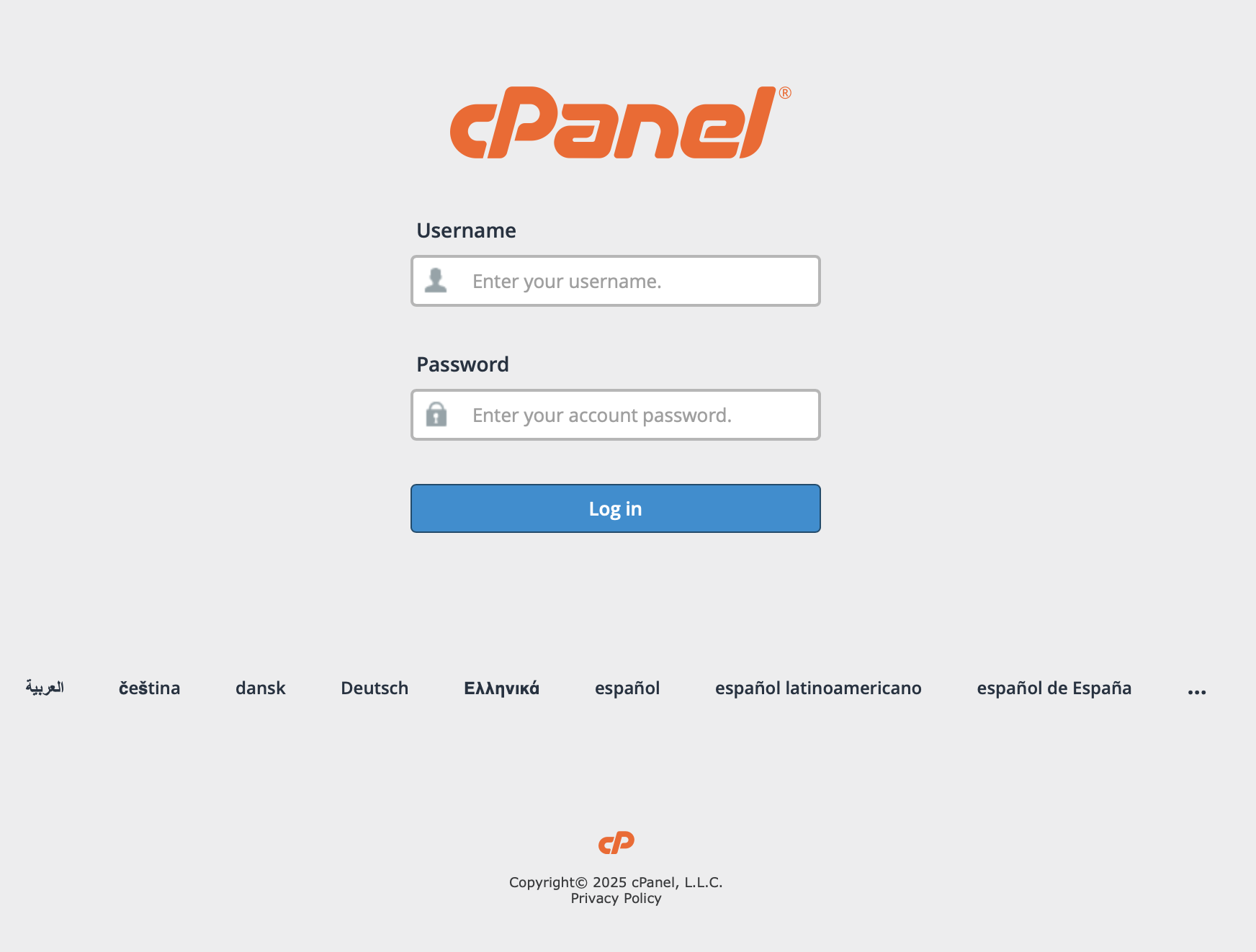
into which you can just use your cPanel login details to get access to your account. Once logged in, you may navigate to the File Manager section (will likely need to scroll down a bit, depending on how you've configured your cPanel web view).
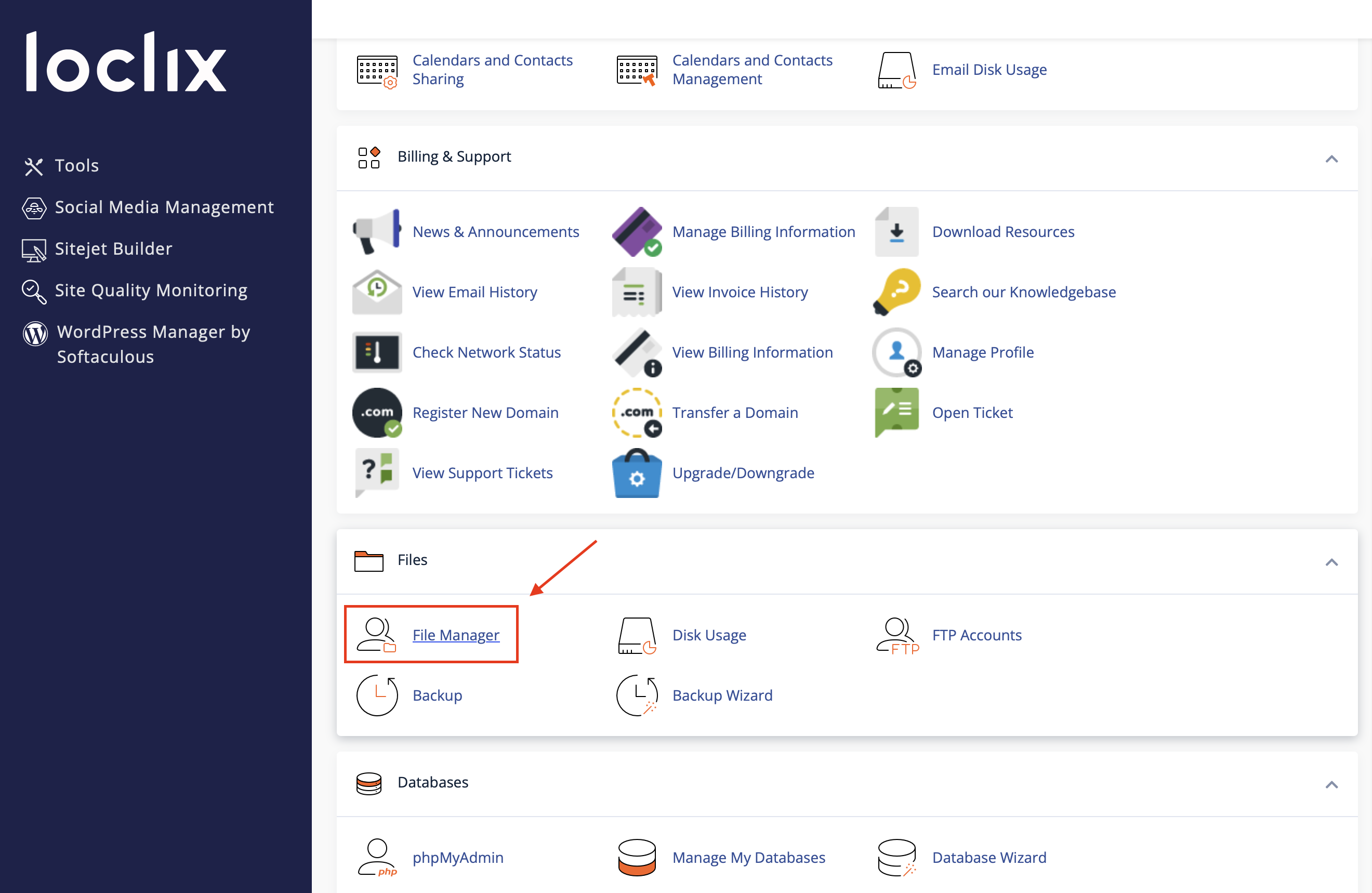
Once presented with the FileManager page, if you haven't yet enabled the dotfile (hidden files) visualization you'll need to do so by clicking on the Settings button at the top right of the page, and setting it as follows
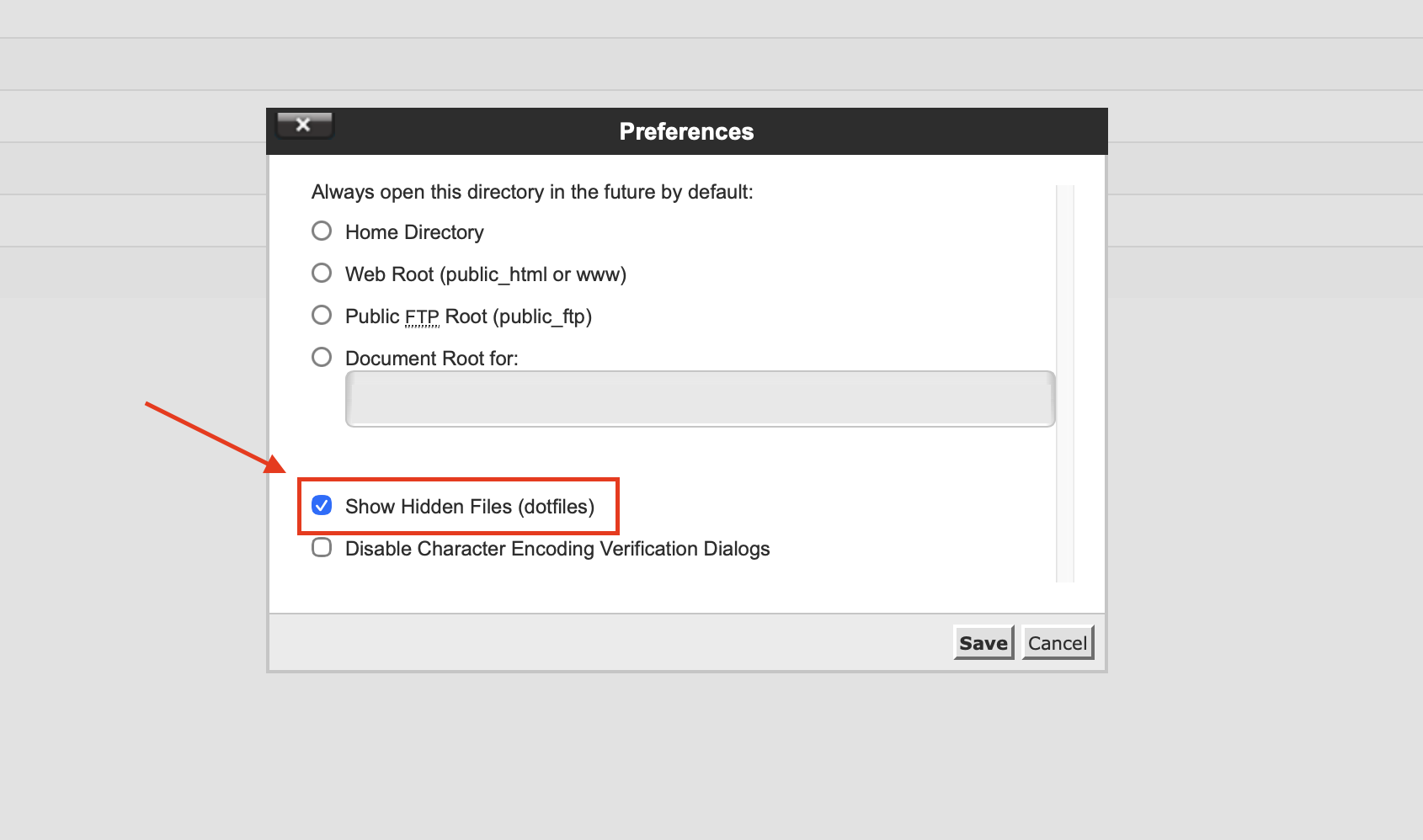
And now you can download/view/edit the .lastlogin file, which you'll find right here in the root directory.
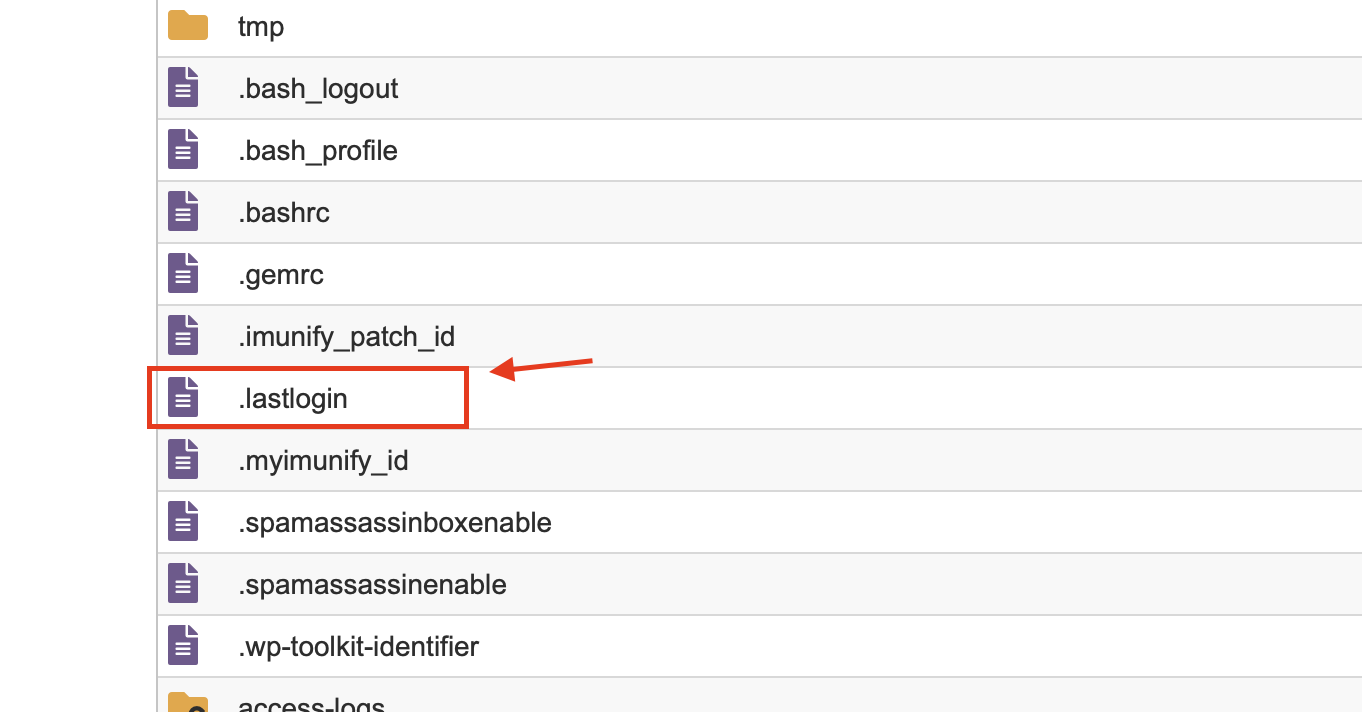
This file will contain a list of IP addresses, and timestamps, that will indicate when a specific IP has logged into your account, this here is an example
174.140.xxx.xxx # 2025-05-06 22:54:11 +0200
175.110.xxx.xxx # 2025-05-31 22:53:01 +0200
172.226.xxx.xxx # 2025-11-03 19:42:44 +0100How to check via SSH/Web Terminal
You may also log into SSH or use the Web Terminal, in which case this process is greatly simplified. Once logged in, you're already in the root directory which coincidentally is also where this file is located, you can immediately read it by using, for example, a cat .lastlogin